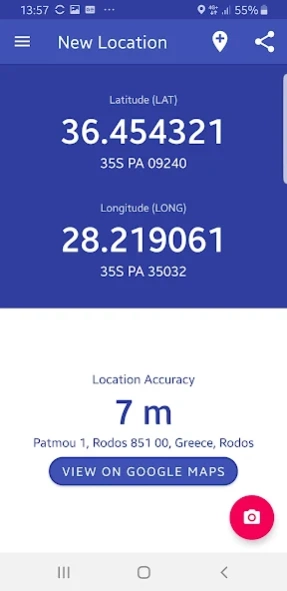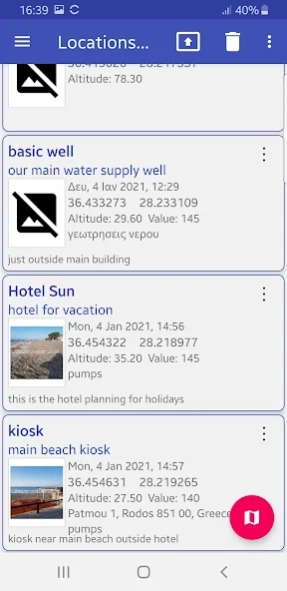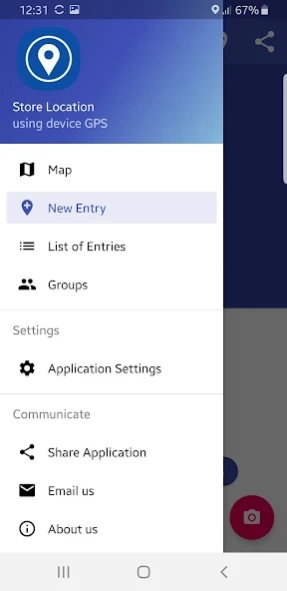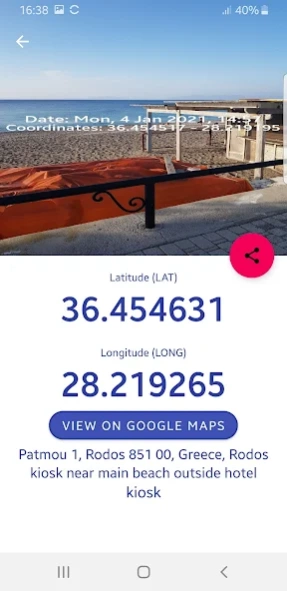GPS Coordinates 3.0
Free Version
Publisher Description
GPS Coordinates - Find your Coordinates using GPS, store and share your location with photo
Use this application to find the coordinates of your location using your device GPS, and store them taking a photo of your spot if needed.
Keep track of all visited locations and show them on map all together or by a group, with details like name, description, address, date, altitude, location and coordinates with respective photo if taken.
Coordinates are displayed with a basic format in decimal degrees (DD) and an auxiliary format which can be changed in application settings and is one of the following:
🌕 GPS Coordinates in Degrees, Minutes, Seconds (DMS)
🌕 GPS Coordinates in Degrees, Decimal Minutes (DDM)
🌕 GPS Coordinates in Universal Transverse Mercator (UTM)
🌕 GPS Coordinates in Military Grid Reference System (MGRS)
Basic Application Features:
⚫ Export stored location list with coordinates and photo to the popular formats KML and GPX
⚫ Backup stored location with all kind of data included (photo , name, description, notes, value, date, coordinates , group etc.) to the zipped file fundroid.zip, which is also shareable to others.
⚫ Restore every stored location with coordinates and photo from the zipped file fundroid.zip
⚫ Save additional information like title, coordinates , description, notes, photo , value and group among with the location. You can choose this kind of information in application settings.
⚫ Create groups for better location categorization and grouping.
⚫ Share location with coordinates and respective photo if exist, via email and other methods.
⚫ View every stored location with coordinates and photo or location of a specific group on the map
⚫ Show location with coordinates and photo on Google Maps.
⚫ Store location, with or without photo , by selecting a spot on the map
⚫ Stamp the photo taken with location coordinates and date. Enable of disable this capability in application settings.
Coordinates and rest data are correlated to WGS84.
Have in mind that signal accuracy depends mainly on your GPS sensor quality and on outside weather conditions. So, try to use this application outside most of the time.
About GPS Coordinates
GPS Coordinates is a free app for Android published in the PIMS & Calendars list of apps, part of Business.
The company that develops GPS Coordinates is Fundroid3000. The latest version released by its developer is 3.0.
To install GPS Coordinates on your Android device, just click the green Continue To App button above to start the installation process. The app is listed on our website since 2024-01-12 and was downloaded 2 times. We have already checked if the download link is safe, however for your own protection we recommend that you scan the downloaded app with your antivirus. Your antivirus may detect the GPS Coordinates as malware as malware if the download link to gr.fundroid.location_store is broken.
How to install GPS Coordinates on your Android device:
- Click on the Continue To App button on our website. This will redirect you to Google Play.
- Once the GPS Coordinates is shown in the Google Play listing of your Android device, you can start its download and installation. Tap on the Install button located below the search bar and to the right of the app icon.
- A pop-up window with the permissions required by GPS Coordinates will be shown. Click on Accept to continue the process.
- GPS Coordinates will be downloaded onto your device, displaying a progress. Once the download completes, the installation will start and you'll get a notification after the installation is finished.